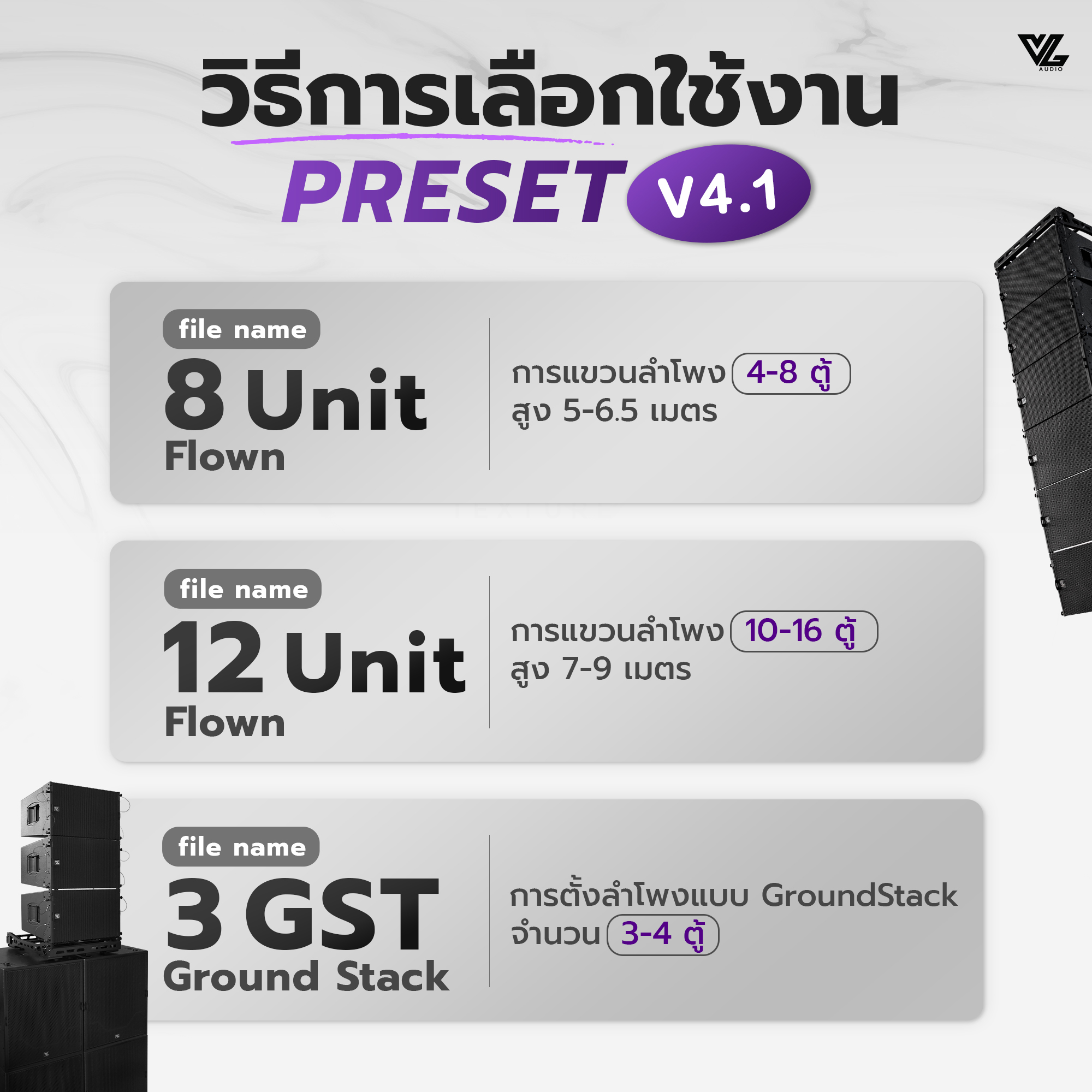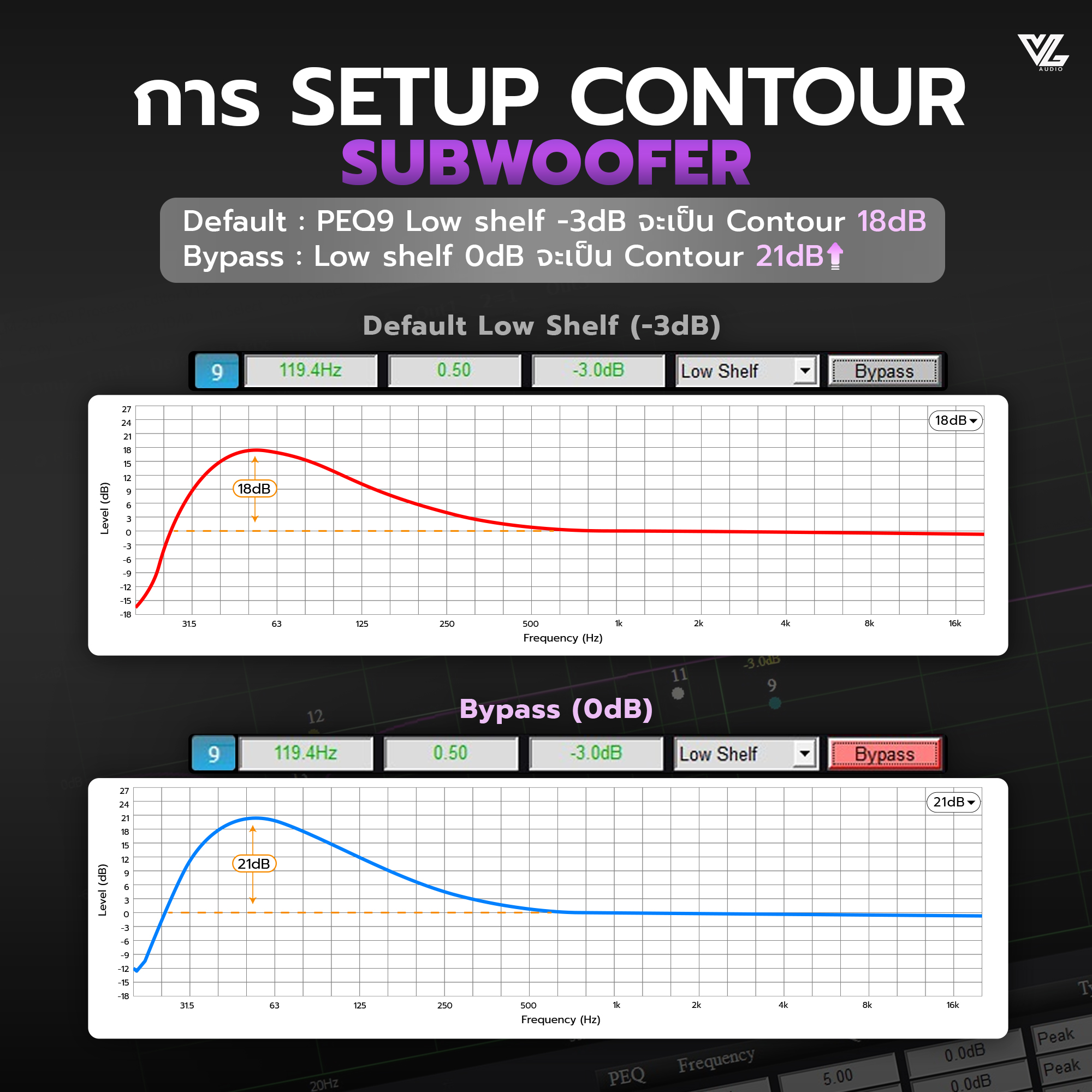วิธีการเลือกใช้งาน Preset V4.1
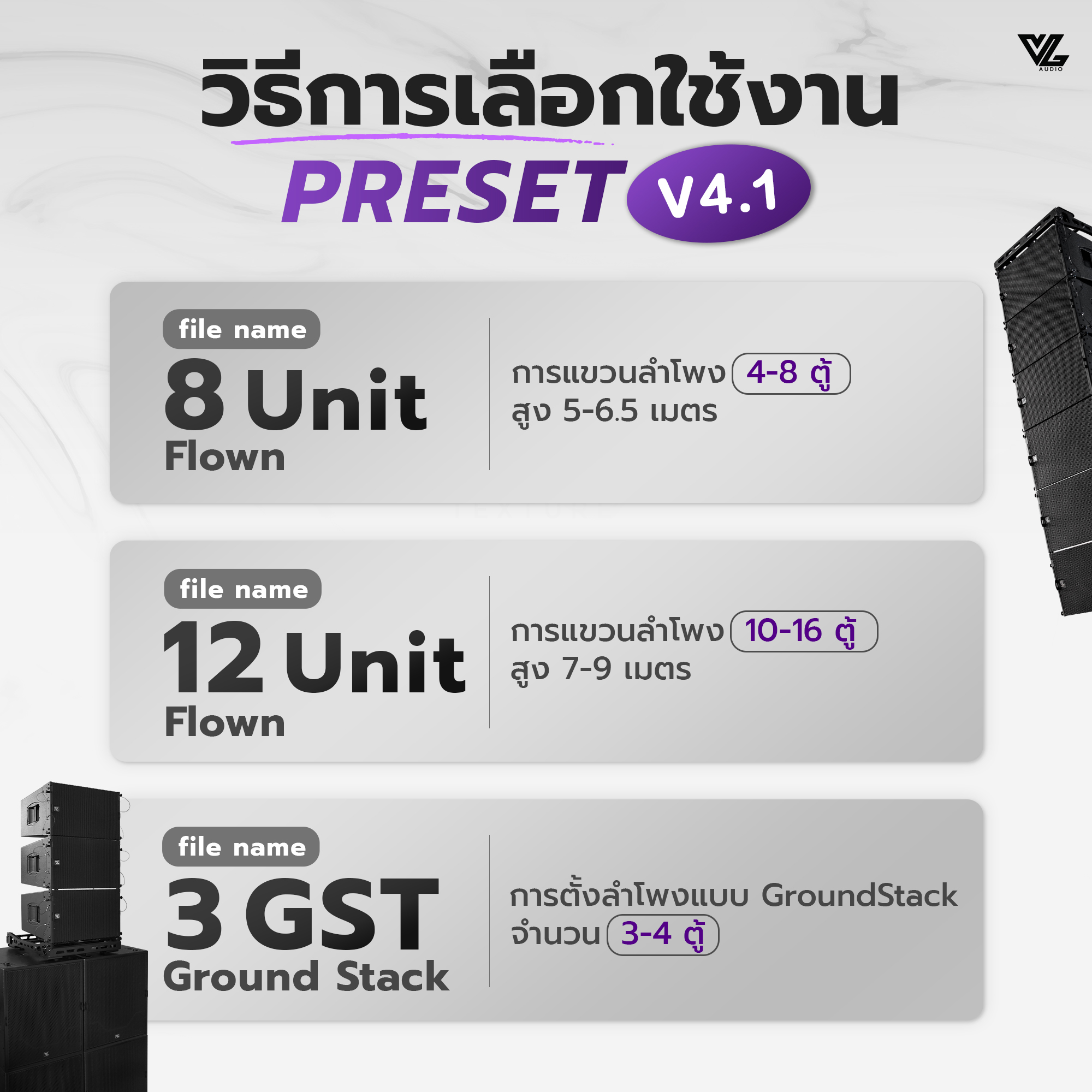
8 Unit : การแขวนตู้ลำโพง 4-8 ตู้ ความสูง 5-6.5เมตร
12 Unit : การแขวนตู้ลำโพง 10-16 ตู้ ความสูง 7-9เมตร
3 GST : การตั้งตู้ลำโพง Groud Stack 3-4 ตู้
4 ขั้นตอนในการลง Preset v4.1 V-DSP

1. เชื่อมต่อ V-DSP เข้ากับคอมพิวเตอร์เปิดโปรแกรมและไปที่ File > Open
2.เลือกไฟล์ PRESET ที่ต้องการ
3.รอโปรแกรมดำเนินการ
4.เสร็จสิ้นพร้อมใช้งาน
Link สำหรับ Download Preset V4.1 & Software V-DSP
[Preset] VEDA II VD-12L :
https://vl.co.th/uploads/products_software/20250118222658-2025-01-18products_software222657.rar
[Preset] VEDA II VD-22L :
https://vl.co.th/uploads/products_software/20250118222649-2025-01-18products_software222648.rar
[Software] V-DSP LM-26F :
https://vl.co.th/uploads/products_software/20230614102117-2023-06-14products_software102049.zip
[Software] V-DSP LM-48F :
https://vl.co.th/uploads/products_software/20230614102827-2023-06-14products_software102821.zip
การตั้ง Gain Amp 32dB ที่หลังเครื่อง

การ Setup Contour Subwoofer
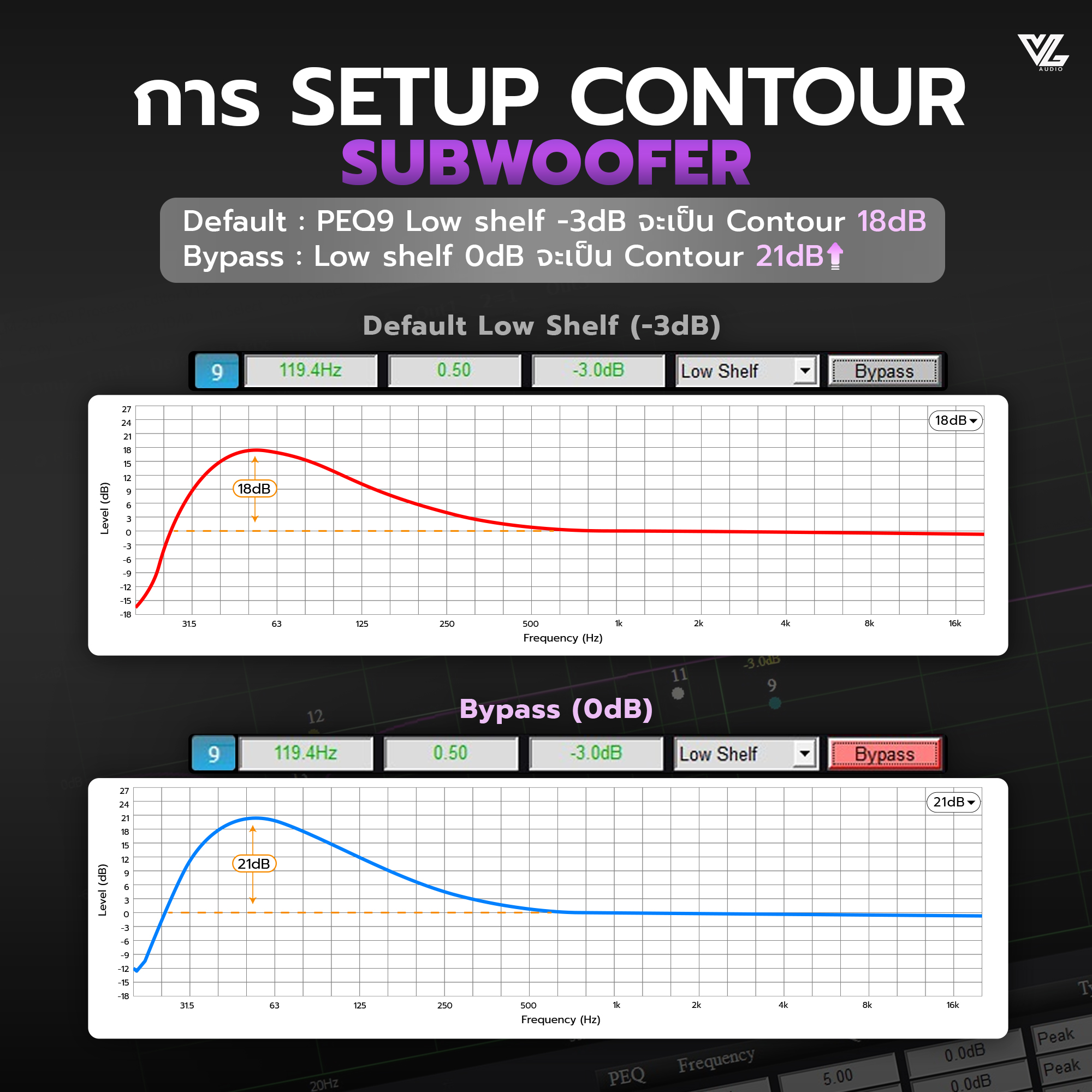
Default : PEQ9 Low shelf -3dB จะเป็น Contour 18dB
Bypass : Low shelf 0dB จะเป็น Contour 21dB
____________________________________________
หากมีข้อสงสัยสามารถติดต่อสอบถามได้ทาง Inbox
VL Audio
ฝ่ายบริการลูกค้า

080-4919644